MacBook Pro 14-inch (2021) price, release date, specs and news
When the Apple MacBook Pro 14-inch (2021) was unveiled at Apple's Unleashed event on October 18, and there's a whole lot to love. Powered by either M1 Pro or M1 Max SoC (system-on-a-chip), featuring a 14.2-inch, 120Hz mini LED display and the return of beloved ports that were removed back in 2016, the MacBook Pro finally feels like a viable professional device again.
The original M1 chip was fantastic, but we were keen to see more powerful Apple silicon since WWDC 2021 back in June, with the MacBook Pro 14-inch and MacBook Pro 16-inch (2021) both appearing in various leaks and rumors for several months. Instead of just one beefy new processor though, we instead got two powerful new processors: the M1 Pro and the M1 Max, allowing you to configure your MacBook Pro to your exact requirements.
Last year we saw the MacBook Pro 13-inch (2020) hit the market using the same M1 silicon that also features in the budget-friendly MacBook Air and 24-inch iMac devices. While the original M1 SoC (system-on-a-chip) certainly made some waves, a MacBook Pro device using the same hardware felt a tad lackluster.
With this fresh redesign, the MacBook Pro could be one of the best laptops on the market for the foreseeable future, let alone one of the best MacBooks when stacked against its older, Intel-powered history.
The new MacBook Pro 14-inch features a flat-edged design, MagSafe charging, a mini-LED display, and a built-in SD card reader and HDMI port, all features that make it a perfect companion for creative professionals such as graphic designers and photographers.
If you're worried about running your favorite applications, don't be – the M1 Max powered MacBook Pro 14-inch is 3.7 times faster in CPU performance than an (undisclosed generation) Intel i7 and 13 times faster in graphical performance.
We won't know for sure how the MacBook Pro 14-inch (2021) will cope in a hands-on setting, but some early benchmarks for the M1 Max SoC suggest it'll be more than capable of running just about anything you can throw at it.
Regardless, this is the most excited we've been for an Apple product launch all year. While we wait for a full review, here's everything we know so far.
MacBook Pro 14-inch (2021): Cut to the chase
- What is it? An all-new MacBook Pro 14-inch
- When is it out? Preorders live now, available from Tuesday, October 26
- What will it cost? Starting from $1,999 / £1,899 / AU$2,999
MacBook Pro 14-inch (2021) release date and price

The MacBook Pro 14-inch (2021) is available for pre-order now and they will arrive with you around Tuesday, October 26, the same date that you can pick one up from physical Apple Store locations and Apple Authorized Resellers like Amazon.
We know that the 8-Core CPU, 14-Core GPU M1 Pro model with 16GB unified memory and 512GB SSD storage will retail for $1,999 / £1,899 / AU$2,999, ($1899 for education), and the more powerful 10-Core CPU, 16-Core GPU M1 Pro with 16GB Unified Memory and 1TB SSD storage will set you back a hefty $2,499 / £2,399 / AU$3,749.
There's no set pricing for the M1 Max model of the MacBook Pro 14-inch, but you can configure the laptop over on the Apple website, allowing you to customize your memory (16GB, 32GB and 64GB) and available storage (up to 8TB SSD).
At a maximum configuration of the 10-core CPU and 32-core GPU M1 Max processor, 64GB of RAM and 8TB of SSD storage, this 14-inch beast will set you back a princely $5,899 / £5,799 / AU$8,849.
MacBook Pro 14-inch (2021) design

While many other ranges in the Apple family have been receiving colorful updates this year, the MacBook Pro 14-inch (2021) is keeping things classy (or perhaps outdated?), with two chassis color options, Silver and Space Gray. It's a tad disappointing to see two variations of gray rather than including something like a stylish Anthracite, or even the same funky shades we say featured on the 24-inch M1 iMac.
We do have some good news regarding ports though, with the MacBook Pro 14-inch (2021) featuring three Thunderbolt 4 ports, one HDMI port, an SDXC card slot, and a MagSafe 3 port, along with a Magic Keyboard with Touch ID, Force Touch trackpad, and a USB-C power adapter.
With all those ports at your disposal, you can connect up to three Pro Display XDRs and a 4K TV with M1 Max, or two Pro Display XDRs if you opt for the M1 Pro.
The rumors regarding the widely-despised Touch Bar being killed off were also accurate, with the space being replaced with new, physical keyboard shortcuts for Spotlight, Siri, Dictation and Do Not Disturb.
Now that we're in 2021, we also finally have a 1080p webcam on a MacBook, which is a serious upgrade from the pixelated 720p hardware that Apple has begrudgingly held onto for the last few years. Not only that, this webcam uses a lens with a wider aperture that lets in more light which should help to prevent any background noise (that weird, 'static-like fuzz).
Together with a larger image sensor that has more efficient pixels, the camera delivers two times better low‑light performance, so you won't need any fancy lighting to look your best.
MacBook Pro 14-inch (2021) display
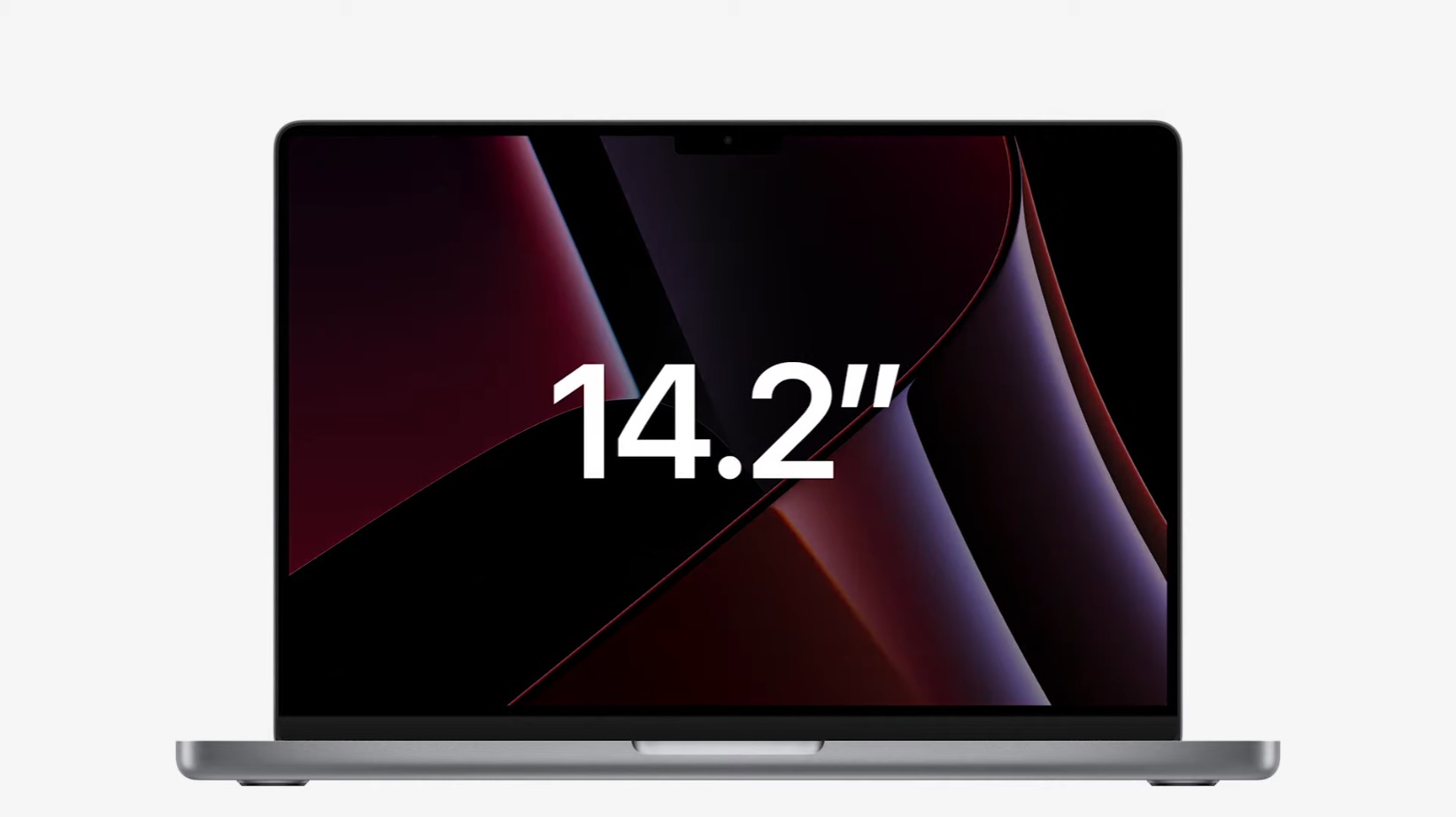
We heard rumors that the display featured on the MacBook Pro 14-inch (2021) would be a Liquid Retina XDR display featuring mini-LED technology, and it would appear that those long-lived assumptions are correct. The mini-LED display can deliver up to 1,000 nits of sustained, full-screen brightness, 1,600 nits of peak brightness, and a 1,000,000:1 contrast ratio.
The MacBook Pro 14-inch (2021) also has a fantastic P3 wide color gamut coverage and supports one billion colors for the smoother gradients, ProMotion, and an adaptive 120Hz refresh rate, the fastest one ever to feature on a MacBook device.
The screen goes beyond just looking gorgeous for any movies and TV shows you might be watching on the go. Its features are incredibly important for creatives and those working in industries such as video editing, which when combined with the inclusion of the built-in SD card reader and HDMI port shows Apple's focus on making this the next best laptop on the market for creative professionals and students alike.
While it does feature that dreaded camera notch we were worried about, the MacBook Pro 14-inch (2021) has a 14.2-inch screen and a total of 5.9 million pixels - more pixels than the previous Intel-powered 16-inch MacBook Pro.
MacBook Pro 14-inch (2021) specifications
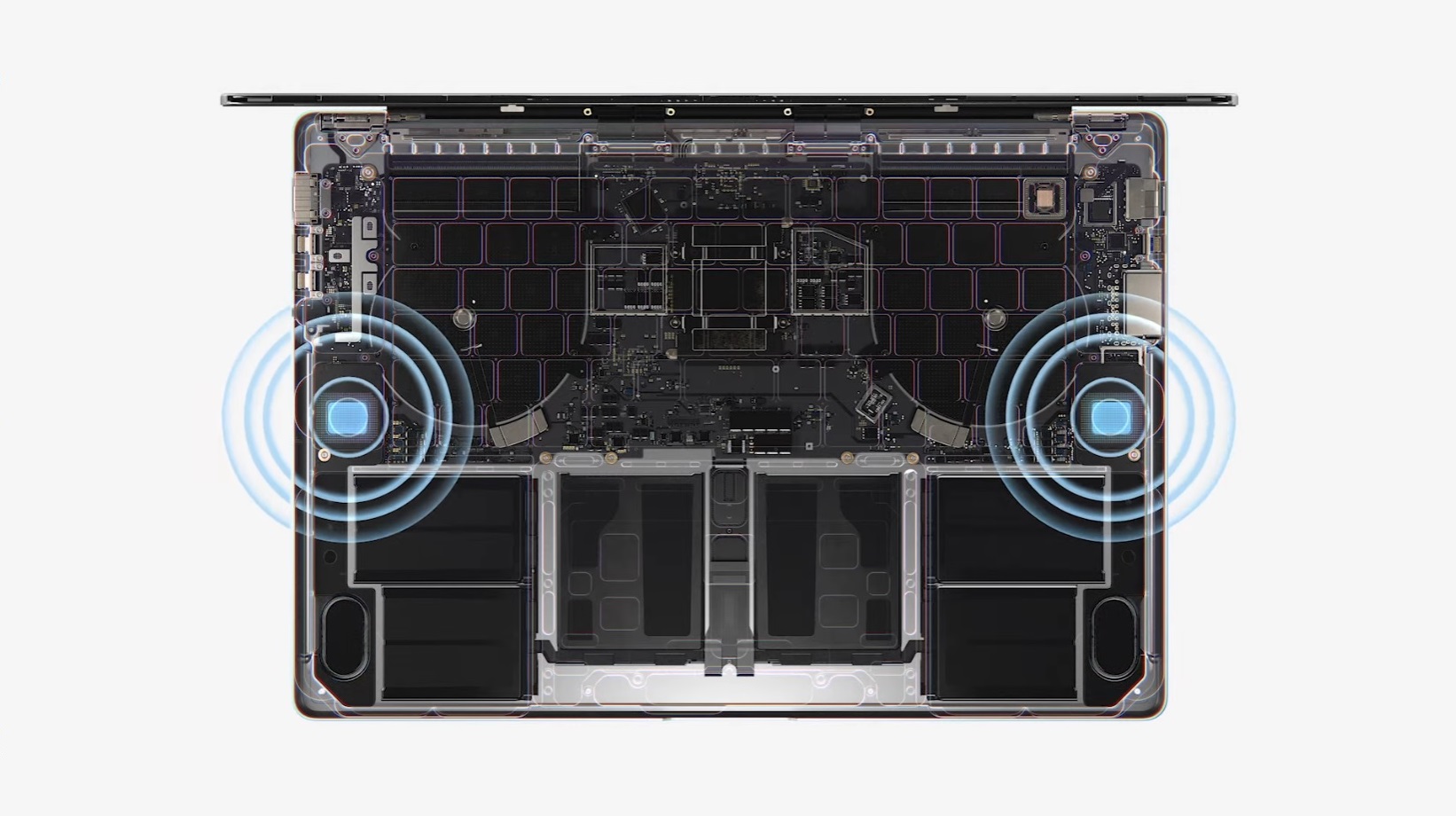
Given the introduction of the M1 Pro and M1 Max SoC's, the 14-inch MacBook Pro looks like it's packing some serious power. As mentioned, there's plenty of configurations available so you can keep things relatively budget-friendly (for a Pro device anyway), or splash some cash to max out the available component options.
Regardless of what processor you choose, both the M1 Pro and M1 Max are big leaps over the existing M1 chip, and the M1 chip was no slouch to begin with. With this latest generation of MacBook Pro laptops, Apple has gone back to its roots, providing an absolute powerhouse for creative professionals.
If you opt for the M1 Pro then that has a dual-chip architecture that supports up to 32GB of unified memory, which Apple claims is 'high bandwidth, low latency. The memory bandwidth is 200GB/s, which is almost three times the bandwidth of the M1.
The CPU has eight high-performance cores and two high-efficiency cores, and the M1 Pro will switch between these to optimize performance to whatever tasks you're running. For graphics, the M1 Pro comes with a 16-core GPU with 2,048 execution units, and a performance of 5.2 teraflops, which Apple promises is two times faster graphics performance compared to the M1.
If you have money burning a hole in your pocket, or some really demanding applications to run then you can opt for the M1 Max instead. This flagship chip supports up to twice the amount of memory as the M1 Pro, and is also made up of 57 billion transistors, almost twice that of the M1 Pro's already an impressive number.
It's important to note that the M1 Max comes with the same 10-core processor as the M1 Pro, but you're certainly getting some other benefits. For graphical performance, the M1 Max comes with 32 cores, double that of the M1 Pro.
The GPU also comes with 4,096 execution units, twice as many as the M1 Pro, as well as twice the maximum concurrent threads (98,304 vs 49,512).
According to Apple, that 10-core CPU in M1 Pro and M1 Max running in the 14-inch MacBook Pro enables:
- Up to 3.7x faster project builds using Xcode.
- Up to 3x more Amp Designer plug-ins in Logic Pro.
- Up to 2.8x faster computational fluid dynamics performance in NASA TetrUSS.
Featuring the 16-core GPU in M1 Pro and the 32-core GPU in M1 Max, the 14-inch MacBook Pro transforms graphics-intensive workflows with:
- Up to 9.2x faster 4K render in Final Cut Pro with M1 Pro, and up to 13.4x faster with M1 Max.
- Up to 5.6x faster combined vector and raster GPU performance in Affinity Photo with M1 Pro, and up to 8.5x faster with M1 Max.
- Up to 3.6x faster effect render in Blackmagic Design DaVinci Resolve Studio with M1 Pro, and up to 5x faster with M1 Max.
Both M1 Pro and M1 Max are supercharged with a 16-core Neural Engine, allowing users to enjoy faster ML tasks, including:
- Up to 8.7x faster object tracking performance in Final Cut Pro with M1 Pro, and up to 11.5x faster with M1 Max.
- Up to 7.2x faster scene edit detection in 1080p ProRes 422 video in Adobe Premiere Pro.
- Up to 2.6x faster performance when selecting subjects in images in Adobe Photoshop.
MacBook Pro 14-inch (2021) battery life

If battery life is a big concern of yours, then Apple has some great news for you, with both the 14-inch and 16-inch MacBook Pro updates massively outperforming the earlier M1 MacBook Pro 13-inch (2020) and the MacBook Air (2020) devices.
According to Apple, the MacBook Pro 14-inch (2021) model can deliver up to 17 hours of video playback, which doesn't quite hold a light to the 16-inch model which can achieve a remarkable 21 hours of video playback. Still, that's an extra seven hours to play with which is no small feat for a laptop this powerful.
Better yet, this new generation of MacBook Pro can deliver the same level of performance whether it is plugged in or using the battery, so you won't be losing any performance when you're away from a power outlet.
Interestingly, there's a difference between the two different sizes (outside of dimensions of course) that Apple didn't really mention. While both models can be charged over Thunderbolt or MagSafe, only the 14-inch MacBook Pro can fast charge over the USB-C/Thunderbolt 4 ports as well as MagSafe, with the larger 16-inch MacBook Pro limited to fast charging over the MagSafe port.
- Best MacBooks and Macs: top Apple desktops and laptops
- Browse all the latest MacBook deals
from TechRadar - All the latest technology news https://ift.tt/3FXSOO9
No comments