Here's why the new Parallels 17 will help students and gamers in Windows 11
Another year brings a new version of Parallels Desktop with Parallels 17, which the company says has been designed for both macOS 12 Monterey and Windows 11.
Parallels has been able to run an operating system within an app, so if you needed to run Office 2003 on your Mac through Windows XP, it’s always been possible.
However, with students going back to school soon, this new version is launching at a great time, especially with rumors that new Macs are coming soon. But there’s also the matter of gamers seizing this opportunity as well, once Windows 11 ARM is released.
- Find out where to buy Windows 10
- Rejoice - Paint is being redesigned for Windows 11
- Why Apple Maps may help Safari’s woes in iOS 15
Virtual Troopers
Having used Parallels and VMWare since college, there’s many advantages to using these when you’re studying, especially if you’re in a Computing course.
I would have to set up and manage many different operating systems to simulate apps for assignments. Instead of installing Windows 8, SUSE Linux and more, it was all done inside Parallels, saving a lot of time while making it much easier to switch between operating systems by loading up different virtual workstations.
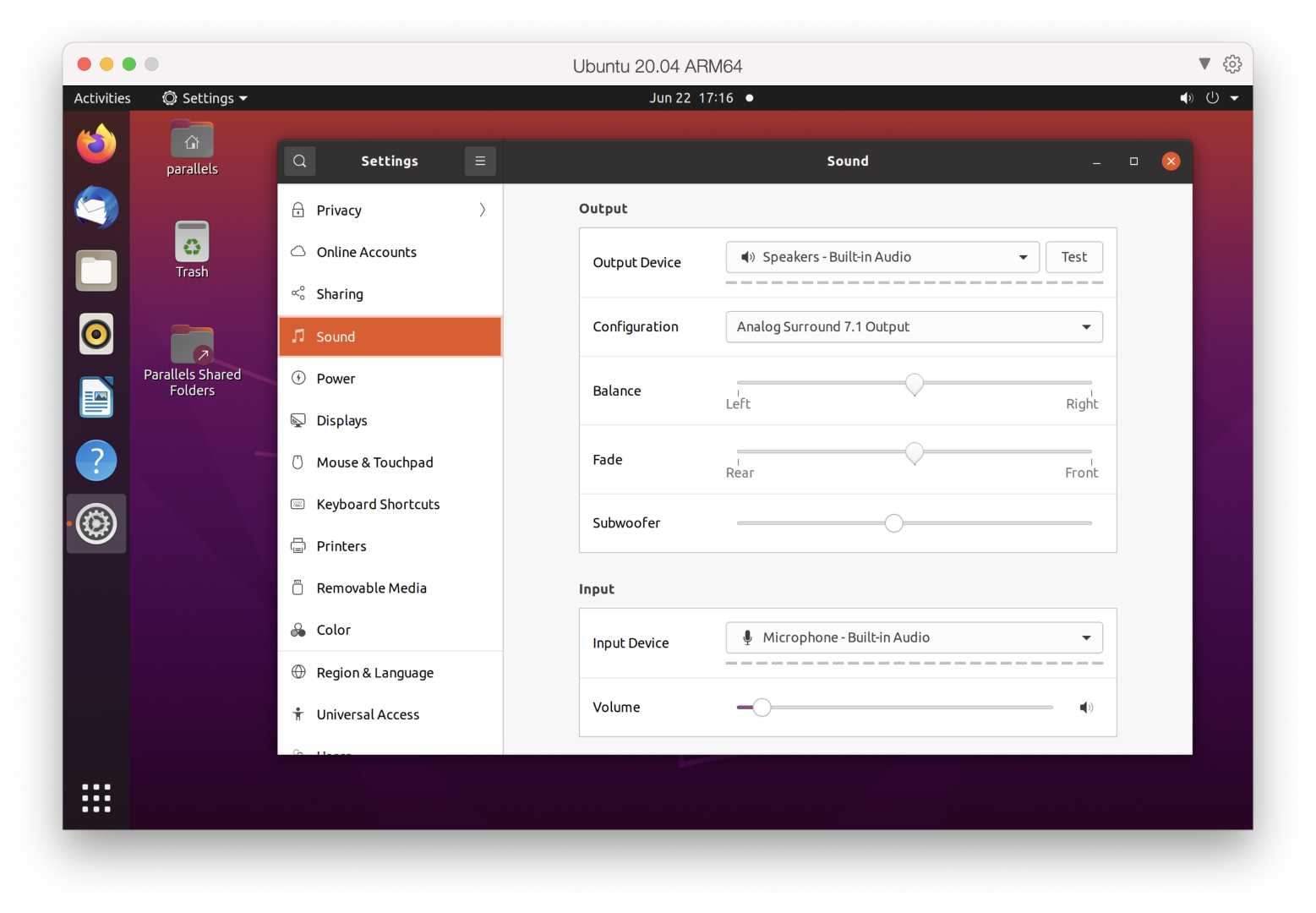
With Windows 11 on its way and the rumor of M1X MacBook Pro machines coming, it’s high time for one of these virtualization apps to cater towards both macOS 12 Monterey and Windows 11, which this new release of Parallels looks to be aiming for.
“Parallels Desktop 17 for Mac continues to deliver performance and stability improvements as well as innovative, easy-to-use features on Intel and Apple M1 Mac, offering users the most advanced Windows-on-Mac experience ever,” said Nick Dobrovolskiy, Senior Vice President of Engineering and Support at Parallels in a press release. “In collaboration with Apple, we’re thrilled to have created the world's first prototype of a macOS Monterey virtual machine running on a Mac with Apple M1 chip.”
How could Windows 11 benefit from Parallels?
In many ways, quite frankly. As Microsoft had been developing an ARM version of Windows 10, users on an M1 Mac, running Parallels 17 can install this relatively easily, which can enable Office and other Windows apps to run within this virtual workstation.
But with a majority of users looking toward Windows 11, many are wondering just how well the ARM version could run, especially after testing out Windows 10 ARM as a Technical Preview for the last year.
A big topic of Windows 11 has been TPM, and its requirement in order for many PCs to upgrade to the latest version of Windows. Here it’s virtualized, so anyone who installs Windows 11 on a Mac will have no issue running the new operating system, unlike some people who have found they cannot install it on their Windows laptops.
But while students can reap the benefits of virtualization, another big factor could also be games. So far, independent developers have managed to port games such as Quake II, Doom and Wolfenstein 3D for Windows ARM.
But X64 emulation has also been in testing for Windows on ARM, which means it can run your applications such as Steam, OBS Studio and more, similar to Apple’s Rosetta 2 emulator, all on your M1 Mac.
While it’s in early testing, there’s already been successful tests in booting up Steam, Cyberpunk, Halo: Master Chief Collection, and Half Life 2, all in Parallels, within Windows 10 ARM, on an M1 Mac.
This is already looking promising, and while we may be seeing newer M1 chips sooner rather than later, the timing couldn’t be better for both students and gamers who want to reap the benefits of what ARM has to offer.
- Stay up to date on all the latest tech news with the TechRadar newsletter
from TechRadar - All the latest technology news https://ift.tt/2VCOalY
No comments